- Автор
-
OciXCrom
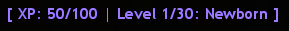
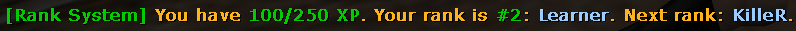
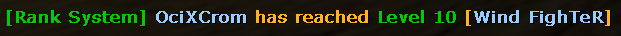
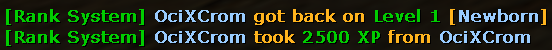
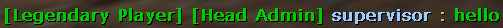
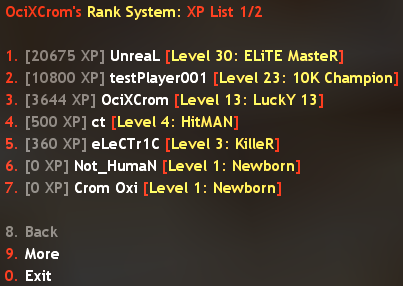
 Description
Description- A fully optimized and easy to use rank system, containing tons of options and an API for creating sub-plugins. Unlike other plugins like this where in order to add/remove or change ranks and the required XP for them, the end-user has to make changes in the .sma file and recompile the plugin, this one does everything through a configuration file that doesn't require any scripting skills nor recompiling the plugin after a change has been made. The plugin has an option to set different XP rewards for different in-game events, such as killing a player, headshot, suicide, teamkill, planting/defusing the bomb and so on. You can even specify different rewards for any weapon in the game.
 Information
Information- The plugin can be used in a game different than Counter-Strike. Bear in mind that the chat messages won't be colored when using another game.
- It is also possible to have different settings for different maps. In order to do this, you need to write the map name between dashes on a new line in the configuration file (- de_dust2 -). This will make everything below this line be active only on that specific map. You can also use map prefixes (- de_* -). To go back to global settings, use - #all -.
- Команды
-
- /xp, /level -- shows your XP amount, level and rank (changeable in the .ini file)
- /xplist -- opens a menu that shows online players' rank and XP (admins only)
- /hudinfo -- enables/disables HUD information
- crxranks_give_xp -- gives/takes XP to/from the player (admins only)
- crxranks_reset_xp -- resets the player's XP (admins only)
- Дополнительная информация



